Industrial modified
Posted: 2016-10-16 Filed under: desktop | Tags: adwaita, colours, gtk1, GTK2, gtk3, gtkrc, industrial, theme, xfce Leave a commentOne of my all time favourite GTK2 themes is the good old Industrial, part of the gtk-engines. I even maintain at SBo the GTK1 Industrial engine/theme. Unfortunatelly, there is no port to GTK3 and seems there will not be anytime soon. Just as with almost all famous GTK2 engines/themes. New themes are emerging following the flat design fashion that I am really not fond of.
What I do is, let XFCE apply Adwaita for the few GTK3 applications I use and select a GTK2 theme with a similar colour scheme for the rest. The colours of the Industrial theme do not match very well Adwaita’s, so I decided to modify it.
I copied the theme folder /usr/share/themes/Industrial and saved it to a convenient place with a new name, for example Industrial-adwaita. I opened the gtkrc file and modified the first row as follows:
gtk-color-scheme = "bg_color: #EDEDED\nfg_color: #2E3436\nbase_color: #fff\ntext_color: #000\nselected_bg_color: #4A90D9\nselected_fg_color: #fff\ntooltip_bg_color: #e5e5e5\ntooltip_fg_color: #000000"
style "industrial-default"
{
xthickness = 1
ythickness = 1
GtkWidget::interior_focus = 1
GtkButton::default_border = { 3, 3, 3, 3 }
GtkButton::default_outside_border = { 3, 3, 3, 3 }
GtkRange::trough_border = 0
GtkWidget::focus_padding = 1
GtkPaned::handle_size = 7
GtkRange::slider_width = 15
GtkRange::stepper_size = 15
GtkScrollbar::min_slider_length = 30
GtkCheckButton::indicator_size = 13
GtkRadioButton::indicator_size = 13
GtkMenuBar::internal-padding = 0
WnckTasklist::fade-opacity = 1
WnckTasklist::fade-overlay-rect = 0
WnckTasklist::fade-loop-time = 2
GtkButton::child_displacement_x = 0
GtkButton::child_displacement_y = 1
GtkEntry::progress-border = { 0, 0, 0, 0 }
GtkMenuItem::selected_shadow_type = GTK_SHADOW_IN
GtkRange::activate-slider = 1
# The following line hints to gecko (and possibly other appliations)
# that the entry should be drawn transparently on the canvas.
# Without this, gecko will fill in the background of the entry.
GtkEntry::honors-transparent-bg-hint = 1
# color definitions
bg[NORMAL] = @bg_color
bg[PRELIGHT] = shade (1.1, @bg_color)
bg[ACTIVE] = shade (0.85, @bg_color)
bg[SELECTED] = mix (0.65, @selected_bg_color, @bg_color)
bg[INSENSITIVE] = shade (0.85, @bg_color)
fg[NORMAL] = @fg_color
fg[PRELIGHT] = @fg_color
fg[ACTIVE] = @fg_color
fg[SELECTED] = @selected_fg_color
fg[INSENSITIVE] = mix (0.4, @fg_color, shade (0.85, @bg_color)) #shaded to bg[INSENSITIVE]
base[NORMAL] = @base_color
base[PRELIGHT] = @base_color #XXX
base[ACTIVE] = mix (0.45, @selected_bg_color, @base_color) #b6c9cf
base[SELECTED] = @selected_bg_color
base[INSENSITIVE] = mix (0.95, @base_color, @text_color)
text[NORMAL] = @text_color
text[PRELIGHT] = @text_color #XXX
text[ACTIVE] = @selected_fg_color
text[SELECTED] = @selected_fg_color
text[INSENSITIVE] = mix (0.5, @text_color, @base_color)
# bg[NORMAL] = "#f6f6f6"
# bg[PRELIGHT] = "#ffffff"
# fg[PRELIGHT] = "#202020"
# bg[ACTIVE] = "#d9d9d9"
# bg[INSENSITIVE] = "#d9d9d9"
# bg[SELECTED] = "#99a6bf"
#
# base[SELECTED] = "#6484a4"
# text[SELECTED] = "#ffffff"
# #this is selected item without focus:
# base[ACTIVE] = "#b6c9cf"
# text[INSENSITIVE] = "#757575"
#
# #defaults
# #base[NORMAL] = "#b6c9cf"
# #text[NORMAL] = "#000000"
#
engine "industrial"
{
# Set a hint to disable backward compatibility fallbacks.
hint = "use-hints"
}
}
# Style to apply an exterior forcus to GtkEntry
style "industrial-exterior-focus"
{
GtkWidget::interior-focus = 0
GtkWidget::focus-line-width = 0
}
# Add trough side details to GtkScale
style "industrial-scale"
{
GtkRange::trough-side-details = 1
}
# Style for the entry progress bar -- ie. change the colors
style "industrial-entry"
{
xthickness = 2
ythickness = 2
bg[SELECTED] = mix (0.4, @selected_bg_color, @base_color)
fg[SELECTED] = @text_color
}
# generic squared buttons style, used for the tasklist (treeview is in the extra treeview style)
style "industrial-squared"
{
engine "industrial"
{
rounded_buttons = FALSE
}
}
style "industrial-wide"
{
xthickness = 2
ythickness = 2
}
# style to remove the border around the progress bar
style "industrial-progress"
{
xthickness = 0
ythickness = 0
}
# make scrollbar arrows lighter
style "industrial-arrows"
{
fg[NORMAL] = mix (0.8, @fg_color, @bg_color)
}
# menuitems
style "industrial-menuitem"
{
xthickness = 3
ythickness = 3
bg[PRELIGHT] = @selected_bg_color
bg[SELECTED] = @selected_bg_color
fg[PRELIGHT] = @selected_fg_color
fg[SELECTED] = @selected_fg_color
}
style "industrial-menubar"
{
xthickness = 3
ythickness = 3
}
style "industrial-tree-header"
{
engine "industrial"
{
hint = "treeview-header"
}
xthickness = 2
ythickness = 2
}
style "industrial-tooltips"
{
xthickness = 4
ythickness = 4
bg[NORMAL] = @tooltip_bg_color
fg[NORMAL] = @tooltip_fg_color
}
style "industrial-druid"
{
bg[SELECTED] = @selected_bg_color
}
style "metacity-frame"
{
# Normal base color
bg[NORMAL] = @bg_color
# Unfocused title background color
bg[INSENSITIVE] = @bg_color
# Unfocused title text color
fg[INSENSITIVE] = mix (0.2, @fg_color, @bg_color) # "#808080"
# Focused icon color
fg[NORMAL] = mix (0.8, @fg_color, @bg_color) # same as scrollbar arrow color
# Focused title background color
bg[SELECTED] = @selected_bg_color
# Focused title text color
fg[SELECTED] = @selected_fg_color
}
style "industrial-spinbutton"
{
engine "industrial"
{
hint = "spinbutton"
}
}
style "industrial-comboboxentry"
{
engine "industrial"
{
hint = "comboboxentry"
}
}
# default style
class "GtkWidget" style "industrial-default"
# wide
class "GtkNotebook" style "industrial-wide"
class "GtkButton" style "industrial-wide"
class "GtkRange" style "industrial-wide"
class "GtkMenu" style "industrial-wide"
class "GtkFrame" style "industrial-wide"
class "GtkStatusbar" style "industrial-wide"
class "GtkEntry" style "industrial-entry"
class "GtkEntry" style "industrial-exterior-focus"
class "GtkSpinButton" style "industrial-spinbutton"
class "GtkScale" style "industrial-scale"
class "GtkVScrollbar" style "industrial-arrows"
class "GtkHScrollbar" style "industrial-arrows"
widget_class "*<GtkComboBoxEntry>.*" style "industrial-comboboxentry"
widget_class "*<GtkCombo>.*" style "industrial-comboboxentry"
# treeview
widget_class "*.<GtkTreeView>.GtkButton" style "industrial-tree-header"
widget_class "*.<GtkList>.GtkButton" style "industrial-tree-header"
widget_class "*.<GtkCList>.GtkButton" style "industrial-tree-header"
widget_class "*.<ETree>.*" style "industrial-tree-header"
widget_class "*.<ETable>.*" style "industrial-tree-header"
# menuitems and interior
widget_class "*<GtkMenuItem>*" style "industrial-menuitem"
widget_class "*.<GtkProgress>" style "industrial-progress"
# druide
widget_class "*GnomeDruidPage*" style "industrial-druid"
widget "gtk-tooltip*" style "industrial-tooltips"
widget "*.tasklist-button" style "industrial-squared"
class "MetaFrames" style "metacity-frame"
# Work around for http://bugzilla.gnome.org/show_bug.cgi?id=382646
# Note that the work around assumes that the combobox is _not_ in
# appears-as-list mode.
# This style does not affect GtkComboBoxEntry, it does have an effect
# on comboboxes in appears-as-list mode though.
style "industrial-text-is-fg-color-workaround"
{
text[NORMAL] = @fg_color
text[PRELIGHT] = @fg_color
text[SELECTED] = @selected_fg_color
text[ACTIVE] = @fg_color
text[INSENSITIVE] = darker (@bg_color)
}
widget_class "*.<GtkComboBox>.<GtkCellView>" style "industrial-text-is-fg-color-workaround"
style "industrial-menuitem-text-is-fg-color-workaround"
{
text[NORMAL] = @fg_color
text[PRELIGHT] = @selected_fg_color
text[SELECTED] = @selected_fg_color
text[ACTIVE] = @fg_color
text[INSENSITIVE] = darker (@bg_color)
}
widget "*.gtk-combobox-popup-menu.*" style "industrial-menuitem-text-is-fg-color-workaround"
# Work around the usage of GtkLabel inside GtkListItems to display text.
# This breaks because the label is shown on a background that is based on the
# base color set.
style "industrial-fg-is-text-color-workaround"
{
fg[NORMAL] = @text_color
fg[PRELIGHT] = @text_color
fg[ACTIVE] = @selected_fg_color
fg[SELECTED] = @selected_fg_color
fg[INSENSITIVE] = darker (@bg_color)
}
widget_class "*<GtkListItem>*" style "industrial-fg-is-text-color-workaround"
# The same problem also exists for GtkCList and GtkCTree
# Only match GtkCList and not the parent widgets, because that would also change the headers.
widget_class "*<GtkCList>" style "industrial-fg-is-text-color-workaround"
Then I copied the Industrial-adwaita folder to /usr/share/themes, so it is used system-wide. Not perfect, but close enough:
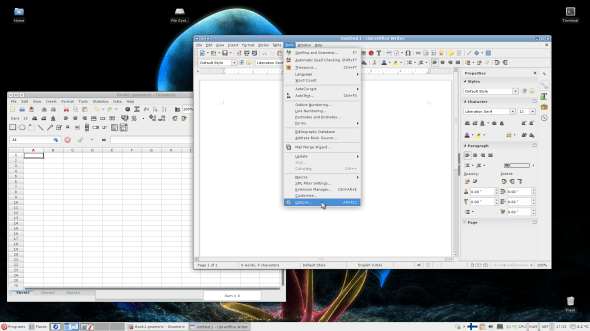
The Gnumeric window used GTK3 Adwaita, while LibreOffice uses the modified Industrial GTK2 theme.
