Cropping an image in Inkscape
Posted: 2019-07-19 Filed under: drawing | Tags: clip, crop, inkscape 2 CommentsLately, I’ve been processing a lot of imaging data in Inkscape. This included arranging imported pictures, setting their size, proportions and more. I needed an easy way to crop images that have been already imported in Inkscape. Usually, I would just make sure that everything is in the correct size before importing. Well, pedantic as this might be, it is time consuming.
There’s a relatively simple way to crop anything in Inkscape, although it is not done as I would imagine. Below is an example of a microscopy picture, showing MDCC-CU17 T cell line (from chicken), together with antibody-coated beads. I want to crop and leave only what is in the yellow square. To do this:
1. Draw a rectangle with the size/proportions you need.
2. Select both the image and the rectangle
3. Right click and select “Set Clip”:
That’s it!

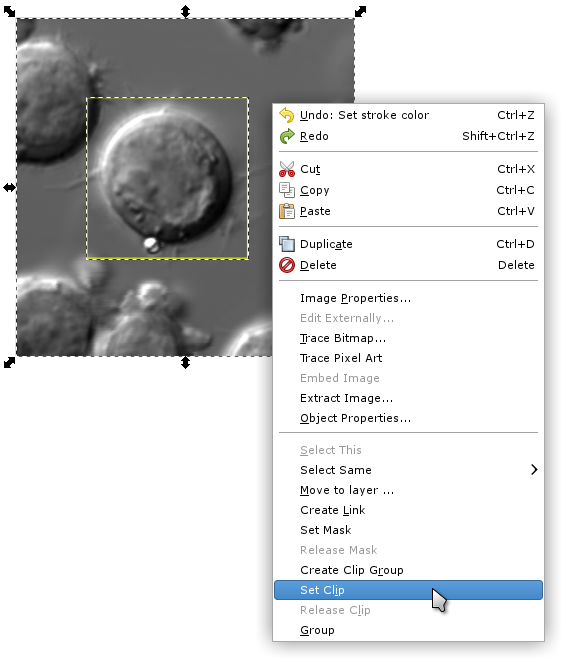
[…] Reference 5 […]
[…] Reference 5 […]