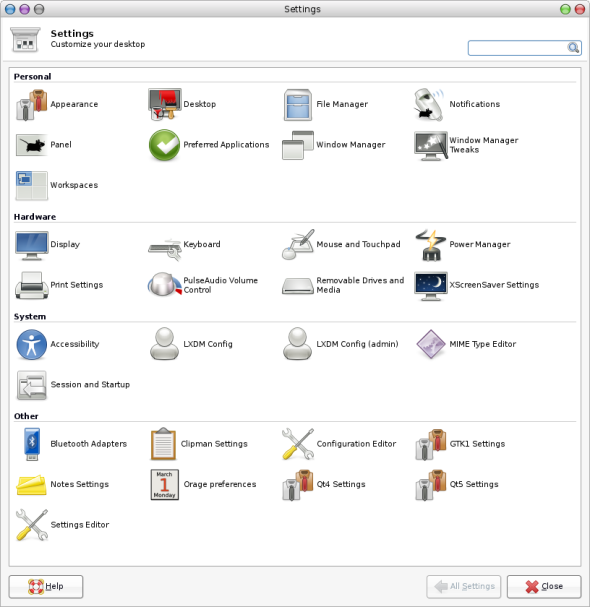Add new entries to Xfce Settings manager
Posted: 2024-02-18 | Author: slackalaxy | Filed under: desktop, system | Tags: icons, setting manager, X-XFCE-HardwareSettings, X-XFCE-PersonalSettings, X-XFCE-SettingsDialog, X-XFCE-SystemSettings, xfce |Leave a commentI want to add a few more entries to my Xfce Settings manager, such as XScreenSaver, Print Settings and more. I am using the old Xfce 4.12 (GTK2), installed from my own ports on CRUX 3.7, so it’s pretty much up to me to set it up. This has always been somewhat of a mystery to me, and I finally decided to get into it. Heh…
I googled a bit and found exactly what I needed in the Xfce forums. As explained there, you just need to add a few things to the Catehories= line in the application’s .desktop file:
X-XFCE-SettingsDialog– This is required so the application will be displayed in the Settings manager. If you do not add anything else, it will be shown in the “Other” section. To be shown in either “Personal”, “Hardware” or “System” sections, one of these should be added as well:X-XFCE-PersonalSettings– Personal sectionX-XFCE-HardwareSettings– Hardware sectionX-XFCE-SystemSettings– System section
For example, XScreenSaver Settings looks like this:
[Desktop Entry] Exec=xscreensaver-settings Icon=xscreensaver Name=XScreenSaver Settings Comment=Change screensaver properties Type=Application Categories=Settings;X-XFCE-SettingsDialog;X-XFCE-HardwareSettings Terminal=false NotShowIn=KDE;GNOME;
I played a bit, adding stuff like QT4 and QT5 appearance setting, and here’s the result:
Great!