Customizing KDE4
Posted: 2013-06-08 Filed under: desktop, system | Tags: compat32, faenza, GTK2, kde4, qtcurve, sbotools 1 CommentWell, though I really like XFCE, I have to admit there are several really nice things in KDE. One of them is the power management options and the integration between the power manager and the screensaver. Another one is the customization of the keyboard layouts. For example, I like to keep two major layouts to be switched with ALT + SHIFT and two extra that can be selected with the mouse.
Anyways… Making the desktop look uncluttered was not an easy task, at least for me… ;) I first installed QtCurve-KDE4 and QtCurve-Gtk2 and tweaked the theme to my liking:
I may need this later, so I saved the qtcurve config file. I also installed kde-gtk-config to set up the GTK theme. Icons? I’ve read that KFaenza is great, so I decided to see how it is. For the GTK+ applications I installed the “regular” Faenza theme separately. Then I specified the following in Settings > System settings > Application Appearance > Gtk Configuration:
I’ll think of what to do about GTK3 later… I had to log out and back in, for the changes to fully take effect. Then I decided to install the Faenza LibreOffice theme. I downloaded the file from here, extracted the file and placed images_faenza.zip in /usr/lib64/libreoffice/share/config/. Apparently that’s the way, which is a pity as this will overwrite the default crystal LibreOffice theme. Well, I never liked it anyways and LibreOffice looks nicely consistent with the desktop icon theme:
I then installed a 32compat version of QtCurve-Gtk2 with the help of sbotools:
sboinstall --compat32 QtCurve-Gtk2
Now 32bit GTK2 applications, like Acrobat look just like the rest. As for Skype, well, I made Skype use GTK+ from Options > General, since a compat32 version of QtCurve-KDE4 cannot be compiled just like that.
That’s the result:
I suppose I will do some further tweaking, but for now that’s it!

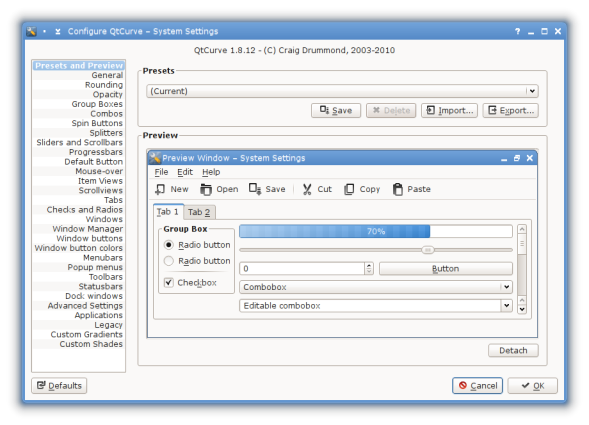
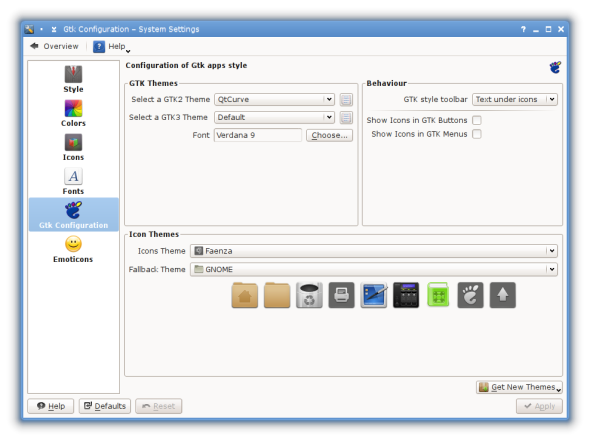
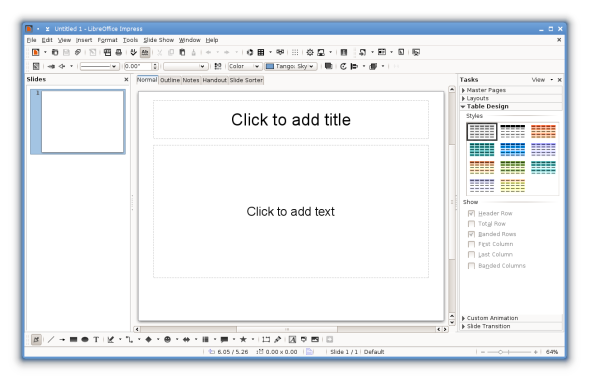


Thanks for sharing that.. I have been looking for a setup like this for some time.